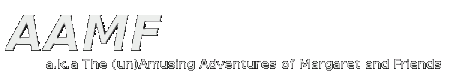|
|
|
|
|
|
12/22/05
This rant is an unfocused clump of text in which I explain how I make my comics. While I will not recount every step I take in the process, this will give people a general idea of my process. I hope that by reading this, someone will understand that this sprite comic, though not the most Herculean of tasks, is a lot harder than it appears.
Step One: Script. This is the first thing I do when I decide to make a comic, although a large number of the scripts I've written in advance. The six panel format is very easy to write for and very versatile. I can stretch out a joke or sometimes truncate a longer sequence into six panels. Coming up with jokes is fairly easy, and almost never do I have a problem writing the dialogue. Of course, many of my jokes are intentionally bad so that I can riff on them on my panel-by-panel commentary. (To access this, if you don't know, rest your mouse over the actual panels.) The only time I have trouble with the actual writing is with transitions and unlike my fanfic, the segments are to be less sharply divided in the comic.
Sometimes, though, the humor is either not apparent or in some cases, non-existent. The comic is adapted from a serious fanfic whose chapters I've planned out in my head, but not written out yet. Of course, plot occasionally takes precedence over an instant "ha-ha" joke.
Step Two: Sprites. Individual Ogre Battle sprites are easily found on the Internet, and there are several animations also available. Still, I tend to get my own sprites with my own methods and though I may on occasion use sprites from other sources, I try to capture my own for three reasons. First of all while many of the individual sprites are available on the Internet, there are still certain animations like the Princess's animation which are harder to capture and are as of yet unavailable (Editor's Note: I have since captured some Princess sprites, as is obvious from the comic). Second, Ogre Battle sprites from many sources -- even the Shy Guy Kingdom and March On, Black Queen -- are usually a bit off in terms of color. Last, of course, it means fewer people to credit, as I prefer to do this comic with as little help as possible.
There are also situations that require the use of custom sprites. The good news is that I've gotten a little better at editing Ogre Battle sprites than I used to. The bad news is that I'm still not getting the hang of editing facial portraits, which is why the changes in expressions are few and far between.
30% of the time, when I have problems making the comic, it's because of the sprites and facial portraits.
Step Three: Background. Many panels are modified Ogre Battle screenshots. The bulk of the drama, though occurs in situations outside of battle, for which Ogre Battle has no visual representation. Outside sources must be used. Since Ogre Battle is done from a 3/4 perspective, one cannot copy and paste a background from any game. Fortunately, there are options. Ogre Battle 64 is a great source of backgrounds (and I have a few of those), even though the backdrops there are rendered rather than discrete. Tactics Ogre has good backgrounds, but I would want to actually play the game properly first before capturing them. Then there's the primary source I use, Tactics Ogre: The Knight of Lodis. I have access to several of the backgrounds, but I lack the motivation to capture them.
Going outside the Tactics Ogre and Ogre Battle universes there are few options. Final Fantasy Tactics has good backgrounds, but I am so terrible at that game I can't even get past the first few stages. Final Fantasy Tactics Advance is the only other high profile game with an abundance of backgrounds on the Internet, and while it has good backgrounds for general purposes, the visual style of that game clashes severely with Ogre Battle. There are other games such as Breath of Fire 3 and Breath of Fire 4 I would love to have backgrounds for as they'd work with the comic, but the problem with them is that their backgrounds aren't easily captured.
55% of the time, when I have trouble making the comic, it's because there's a background I need and cannot find and I either have to capture it myself or find a workaround.
Step Four: Placing sprites on backgrounds. Sometimes I use Paint, but for more complicated comics that involve multiple sprites that move several panels I use GIMP. GIMP can be a bit unwieldy, so I often go back to Paint for post-production work. Depending on the complexity of the comic, this can take a while, but is more time consuming than difficult.
Step Five: Making the textboxes. This is literally the hardest and most time-consuming part of making the comic. First of all the font IS the font used in Tactics Ogre: the Knight of Lodis (TO: tKoL for short). I used to copy and paste the text letter by letter. Now, I have a Java applet that replicates the text. While not perfect, it allows me to type and receive the text as a letter by letter representation. Then I arrange the text in text boxes in a manner that is similar but not identical to that of TO: tKoL.
I do differ from TO: tKoL's convention regarding text boxes in several regards, some of which I will mention. The game would indicate the speaker every time he or she began a sentence. Since a comic has limited space as is, I have dropped this in favor of letting the reader make the connection between the portrait and the sprite. If there's only a word or a short phrase in the text box, I put it lower in the textbox than I would if there were more words. I am a bit more variable in the size of the textboxes than in the game. Last, most of the longer sentences in the game takes place over several text boxes. I try to make the dialogue shorter to account for the lack of space.
Sometimes, when placing the face in the text box I find that it doesn't fit. Recently, I've begin separating the "text" files from the finished comic, in case I make a mistake. For the most part, though, I didn't use this because even when I do make a mistake, I'd correct it in Paint anyway.
You might ask after all this, why I would even use text boxes. The truth is, I'm not a fan of text balloons in sprite comics, even though most sprite comics use them. I'd prefer the comics mock the games using the game's own style of text. I wanted to give the comic a true 16-bit feel. However, using the text from Ogre Battle itself would prove difficult. The dialogue font in the SNES Ogre Battle is very similar to -- although different than -- that of The Legend of Zelda: A Link to the Past and while the text is legible, it wouldn't work for the story sequences. The status boxes on the other hand are more easily read but less flattering visually. In addition, I wanted to replicate some of the storytelling techniques used in Ogre Battle 64, but with a 16-bit flair. That's where the TO: tKoL style of textboxes came in.
If there's more you want to know about the technical aspects of the text boxes, I will be more than glad to enlighten you through AIM or e-mail. 15% of the time I have problems putting the comic together, it's due to the fact I couldn't get the text in the textboxes for whatever reason.
Step 6: Putting it all together. First of all, as you may have noticed, none of the comics are a single image file. They are six images arranged in a table. This allows me more freedom to manipulate the panels themselves and do things with them like hide links or create animations and rollovers. My comic may be a sprite comic, but it is a webcomic also, one that utilizes some of the functions of the web to create an experience. I don't claim to push the envelope by any means, but I want to break away just a little from the pack. Breaking up my comic also prevents anyone from just downloading my comics and redistributing them with minimal effort without saving the whole page -- and if you do that, I have my own unofficial mirror. Last, I'm terrible at lining panels up, and I can reuse HTML code a lot more easily than lining up the pixels in Paint.
In the past, putting the panels together used to be hard as I used Paint and often did not separate the different layers. I've grown wiser and use GIMP, a free image editing program, although I often use Paint because it's easier for me to measure the pixels, and I'm more accustomed to it. As I get different backgrounds, I will probably use GIMP more as I can churn out individual panels easier with it.
In recent comics I've begun making both the characters and the panels larger. I am uncertain how long this will last as it has its positive and negative aspects. Also, at times I do have trouble coming up with titles, which is one area where I encourage reader participation. But once I get to the put it all together stage, the comic is virtually made and it's smooth sailing from there on out.
If there is anything I have not made clear or you want more details about, I encourage you to e-mail me. Also, if you have suggestions, please feel free to respond. After all, you never know when I may ask someone to do a guest comic for me.